Join an Organization
Overview#
Join an Organization walks you through accepting an invitation from an existing workspace. Once you confirm the invite, the organization appears in your dashboard alongside any other workspaces you belong to.
When to Use It#
- A teammate has invited you to collaborate inside their organization
- You signed up from an invitation email instead of creating a new workspace
- You manage multiple clients and need to switch into another organization
Key Benefits#
- Instant access — accept the invite and you are inside the workspace immediately
- Role-aware permissions — the invite assigns your access level automatically
- Centralized dashboard — view every organization you belong to from one list
UI/UX Specification#
| Component | Type | Description |
|---|---|---|
| Invitation email | Contains the Accept Invitation link and organization context | |
| Accept Invitation button | Link | Redirects you to SotaAgents to confirm membership |
| Organization list | Dashboard panel | Displays every workspace tied to your account |
| Pending badge | Status indicator | Shows invites awaiting action inside the dashboard |
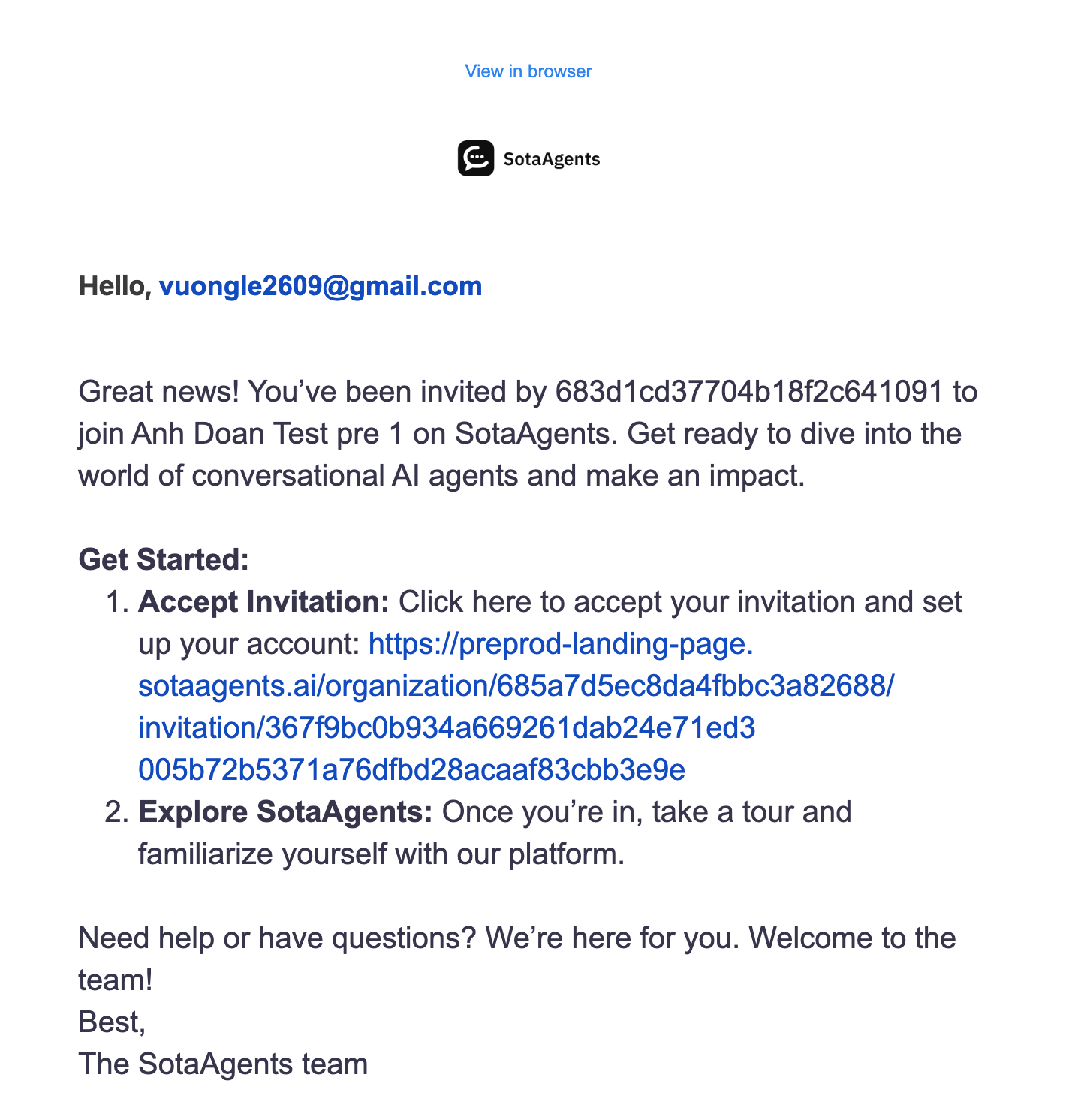
How to Use#
- Check the inbox associated with your SotaAgents account for the organization invitation.
- Open the email and click the
Accept Invitationbutton. - Log in (or sign up) if prompted. SotaAgents links the invite to the authenticated account.
- After confirmation, open the dashboard. The new organization now appears in the
Organizationslist.
Notes & Tips#
- Accept invitations using the same email address the admin targeted; forwarding the email will not transfer access.
- If an invitation expires or is deleted, ask the admin to resend a fresh invite.
- You can belong to multiple organizations—use the dashboard switcher to jump between them.
FAQ#
Can I belong to more than one organization?#
Yes. The dashboard lets you switch between all organizations tied to your account.
What happens if I decline an invite?#
The organization will not be added. Request another invitation when you are ready to join.
I did not receive the invitation email. What now?#
Check spam and promotions folders, then contact the admin to resend the invite if needed.
Last updated on