Add Website URL
Overview#
Add Website URL ingests publicly accessible web pages into your knowledge base. Provide a link and the system crawls the page content so agents can reference it without manual copying.
When to Use It#
- Capturing product documentation already published on your site
- Pulling in blog articles or changelog updates as training material
- Syncing help center resources without exporting files
Key Benefits#
- Automatic capture — paste a URL and let SotaAgents retrieve the page content
- Fresh information — quickly update the knowledge base when the website changes
- Hands-off workflow — no need to download or reformat HTML manually
UI/UX Specification#
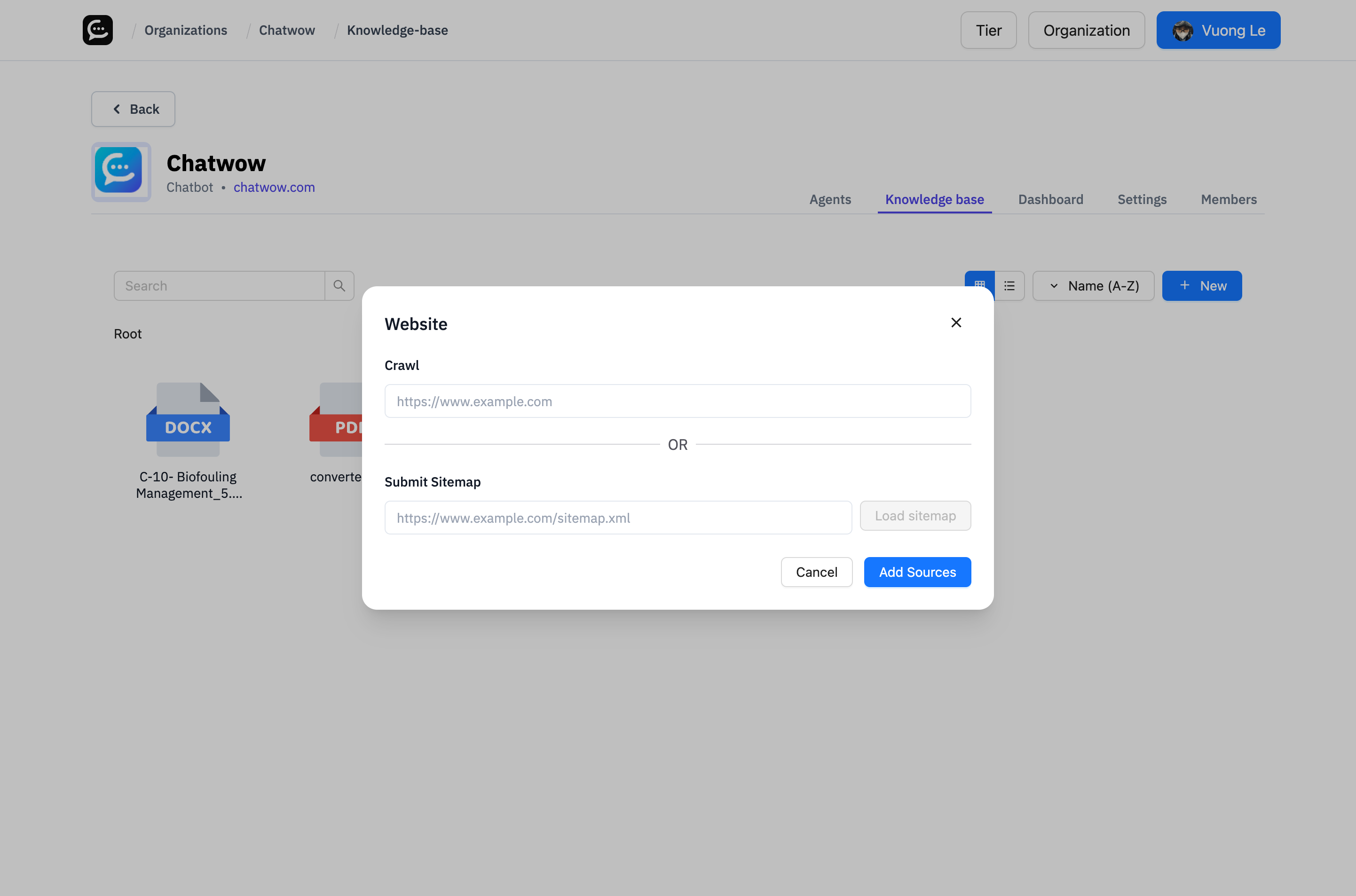
Component Reference#
| Component | Type | Description |
|---|---|---|
| URL field | Text input | Required; accepts complete URLs with protocol |
| Folder selector | Dropdown | Optional folder assignment before ingestion |
| Add button | Primary button | Starts the crawl and queues the page for processing |
| Cancel button | Secondary button | Closes the modal without saving |
How to Use#
- From Knowledge Base, click
+ New→Add Source, then chooseWebsite. - Paste the full URL you want to import (including
https://). - Optionally select a folder for organization.
- Click
Addto queue the page. The modal closes while the system fetches the content. - Refresh the knowledge base list after a moment to confirm the new source appears.
Notes & Tips#
- Ensure the page is publicly accessible; authenticated or paywalled URLs cannot be crawled.
- Use canonical URLs whenever possible so you do not ingest duplicate pages.
- If the page structure changes, re-add the URL to refresh the stored content.
FAQ#
Can I add multiple URLs at once?#
Add them sequentially. Each submission handles one URL to ensure the crawl succeeds.
How long does ingestion take?#
Simple pages usually import within a minute. Very large pages may take longer but appear in the queue shortly.
What if the crawl fails?#
You will see an error toast. Verify the URL is reachable, then try again or export the page manually and upload it as a document.
Last updated on