Create Folder
Overview#
Create Folder lets you group knowledge base sources into collections so teammates can scan and maintain content quickly. Folders are a lightweight way to separate projects, departments, or content types before training agents.
When to Use It#
- Organizing new uploads before an agent retraining session
- Separating documents by team or topic (for example,
Legal,Product Updates,Onboarding) - Preparing curated folders you can assign to specific chatbots later
Key Benefits#
- Clear structure — keep large repositories manageable with named collections
- Faster discovery — teammates can filter content by folder rather than scrolling long lists
- Safer cleanup — remove an entire category of content after duplicating the folder
UI/UX Specification#
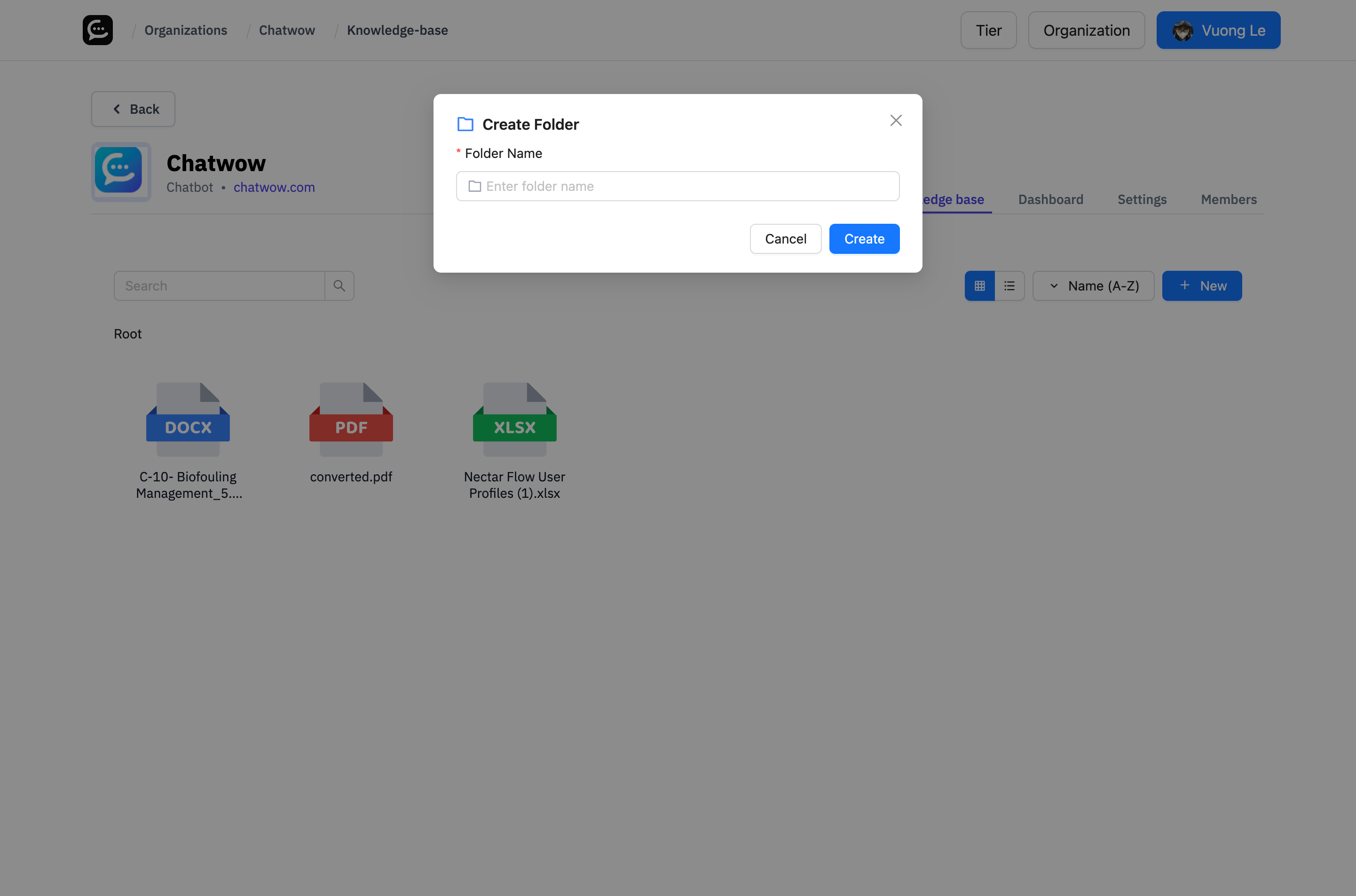
Component Reference#
| Component | Type | Description |
|---|---|---|
| + New button | Button | Opens the source menu with Create Folder and Add Source actions |
| Create Folder option | Menu item | Launches the folder creation modal |
| Folder name input | Text input | Required name; enforces 1–100 characters without special path symbols |
| Cancel button | Secondary button | Closes the modal without saving |
| Create button | Primary button | Adds the folder to the knowledge base list |
How to Use#
- Navigate to the Knowledge Base tab within your organization dashboard.
- Click the
+ Newbutton in the top-right corner and chooseCreate Folder. - Enter a descriptive folder name, then click
Create. - The new folder appears in the Knowledge Base grid where you can add sources into it.
Notes & Tips#
- Use consistent naming conventions (for example,
Team – Topic) so folders stay sortable. - Moving existing sources into a folder is not supported yet; plan your structure before uploading.
- Folders are single-level today. Create additional folders rather than expecting nested subfolders.
FAQ#
Can I rename a folder after creating it?#
Not yet. Set the correct name on creation or recreate the folder if needed.
What happens if I delete a folder?#
Deleting a folder also removes every source stored inside it. Move or export content first.
Is there a limit to the number of folders?#
There is no enforced limit, but extremely large folder counts can make navigation harder. Group related content together for clarity.
Last updated on