Q&A Pairs
Overview#
Q&A Pairs add curated question-and-answer entries to the knowledge base. They are perfect for capturing FAQs, policy clarifications, or canned responses that you want the agent to repeat verbatim.
When to Use It#
- Documenting frequently asked questions your support team receives
- Encoding policy answers where wording must stay consistent
- Filling gaps until longer-form documentation is ready
Key Benefits#
- Structured data — pair questions and answers together for direct retrieval
- High precision — agents can cite exact responses you authored
- Low effort — add or edit individual entries without touching other sources
UI/UX Specification#
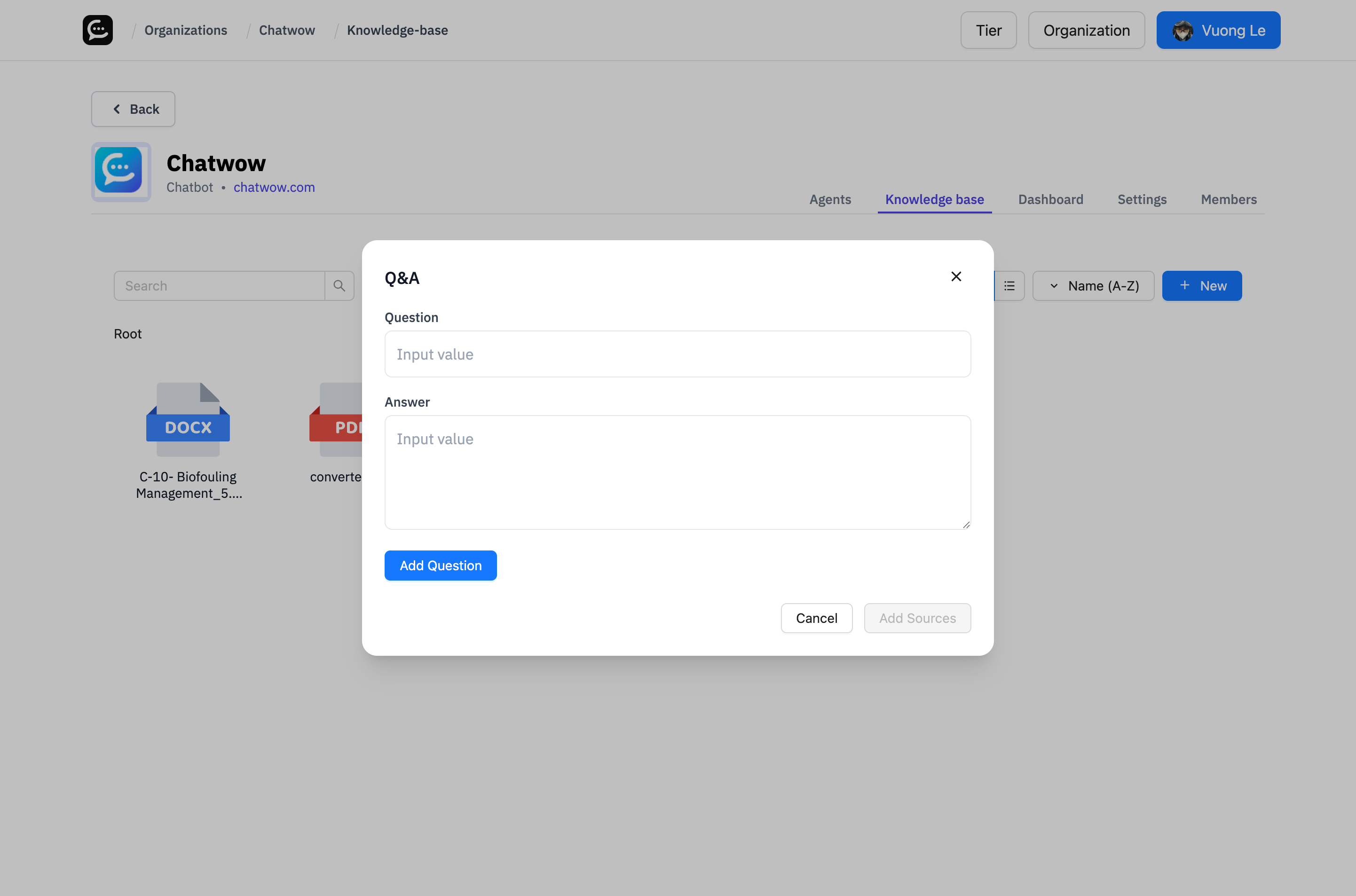
Component Reference#
| Component | Type | Description |
|---|---|---|
| Question field | Text input | Required single-line prompt |
| Answer field | Multiline text area | Stores the detailed response |
| Add Source button | Primary button | Saves the Q&A entry to the knowledge base |
| Cancel button | Secondary button | Closes the modal without saving |
How to Use#
- From Knowledge Base, click
+ New→Add Source, then pickQ&A. - Enter the question exactly as users typically ask it.
- Provide the authoritative answer in the multiline field.
- Click
Add Sourceto save. Repeat as needed for additional Q&A entries.
Notes & Tips#
- Keep questions specific so the AI can match them reliably.
- Break long answers into bullet points or short paragraphs for readability.
- Review existing Q&A entries periodically to ensure policies stay current.
FAQ#
Can I add multiple Q&A entries at once?#
Add them one at a time. After saving, the modal stays open so you can enter the next pair quickly.
Is there a limit to the number of Q&A pairs?#
No hard limit exists. Organize related questions into folders to maintain clarity as the list grows.
Can I edit or delete a Q&A pair later?#
Yes. Manage entries from the knowledge base table—open the item to edit or remove it entirely.
Last updated on