Set Prompt Instructions
Overview#
Set Prompt Instructions defines the guardrails for how your agent responds. Crafting clear guidance ensures the model sticks to your tone, escalation rules, and brand expectations.
When to Use It#
- Establishing default behavior for a newly created agent
- Refining instructions after testing reveals gaps or inconsistencies
- Documenting escalation triggers, compliance rules, or fallback behaviors
Key Benefits#
- Consistent voice — ensure every reply reflects your brand tone
- Policy adherence — encode do/do-not guidelines directly in the prompt
- Improved reliability — reduce hallucinations by clarifying scope and knowledge boundaries
UI/UX Specification#
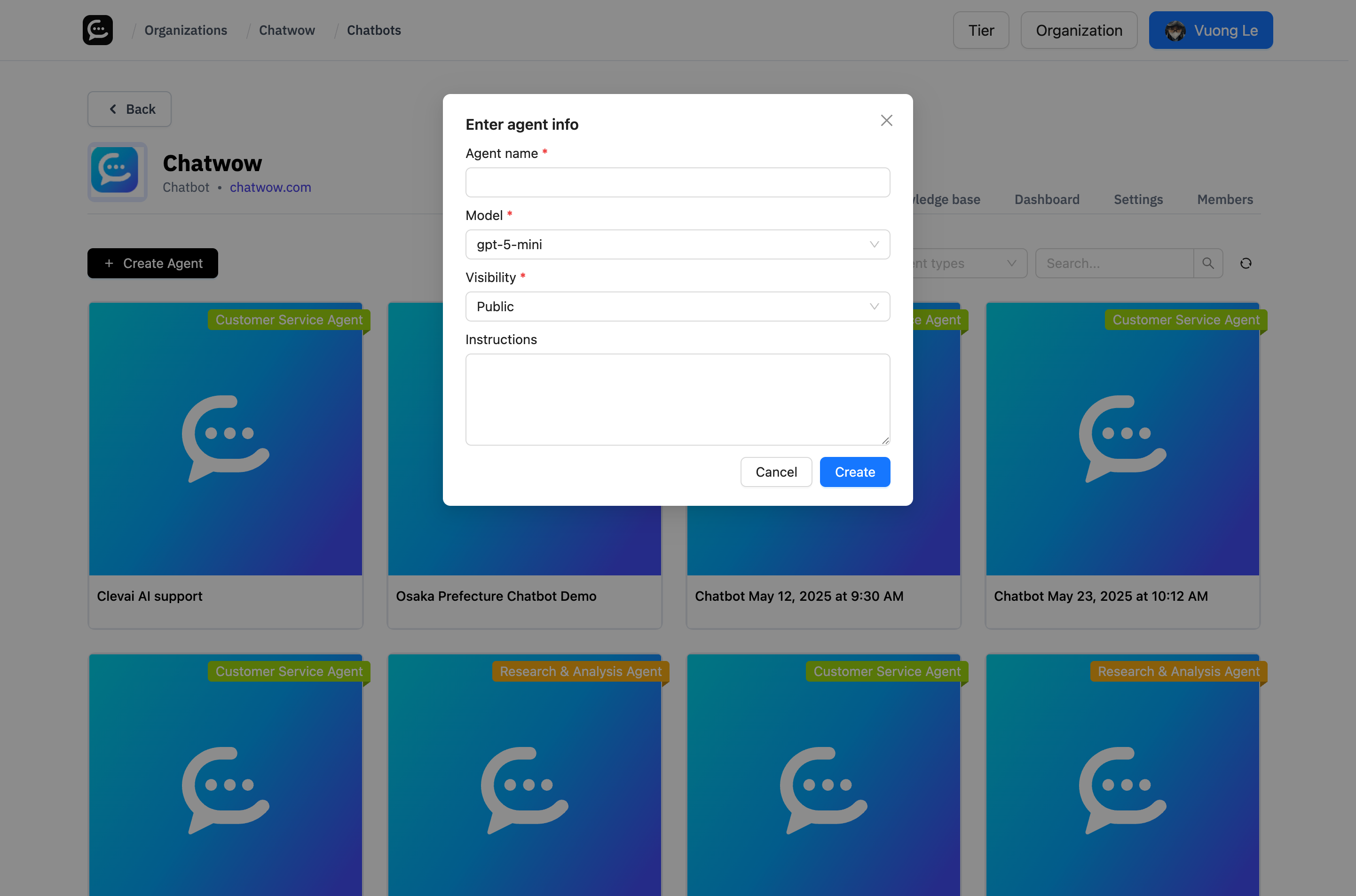
Component Reference#
| Component | Type | Description |
|---|---|---|
| Instructions editor | Text area | Holds system-style guidance for the agent |
| Example prompts | Helper text | Suggests structure for effective instructions |
| Save button | Primary button | Applies updated instructions to the agent |
| Cancel button | Secondary button | Discards changes if you exit without saving |
How to Use#
- Open the agent's Settings tab (either during creation or from the edit screen).
- Scroll to the
Instructionsfield. - Write concise directives covering tone, scope, escalation, and unsupported topics.
- Save the agent to apply the new instructions.
- Test the agent in preview mode to confirm the instructions produce the expected responses.
Notes & Tips#
- Break instructions into numbered rules or bullet points so updates remain readable.
- Include explicit escalation cues (for example, "If the user requests billing changes, hand off to a human").
- Revisit instructions after expanding the knowledge base; new data can warrant updated guardrails.
FAQ#
Can I use Markdown or formatting in instructions?#
Plain text works best. The agent interprets instructions semantically, so focus on clarity over styling.
Do instructions override the knowledge base?#
Instructions guide behavior, but the agent still references uploaded content. Clarify how to respond when information is missing.
How often should I update instructions?#
Review them anytime policies change, new products launch, or chat transcripts reveal misunderstandings.
Last updated on